While PDF files are incredibly useful for digital documentation, one of the main issues with this format is that it does not allow writing in it as easily as with Word files, for instance. This creates a misunderstanding that such files are difficult to use, while in reality, there are numerous benefits of PDF format. These files are widely used, and it is possible to write in them easily using different solutions like the PDF Leader tool and other programs. Read along to learn more about working with PDFs and their advantages.
The Benefits of PDF Format
PDF technology is widely used by people and businesses worldwide for sharing documentation and any other information. This is all thanks to the advantages of PDF format. Here are some of the key reasons to make PDF files instead of other formats:
- This format can be opened and viewed easily on any platform. Whether you have a Windows, Mac, or Linux computer, you can use PDF documents conveniently. In addition, it is not necessary to have Adobe Acrobat Reader available on your device to open PDF files.
- Even storing files on your computer might require additional security if these documents contain sensitive and personal data. Sharing documentation via the Internet always calls for increased security measures. PDF files offer encryption solutions to protect your data. You can also create a PDF file and protect it with a strong password.
- Easy sharing. PDF documents are smaller than many other formats and can be shared conveniently. They look the same on any device too. This is why companies usually prefer PDF format for sharing documents.
- It is easy to make visual changes in your PDF files without decreasing their quality. PDFs are often used in the corporate field because they look professional and can be changed for any audience.
- Visual elements. While Word files are mostly used for text, PDF documents work great for displaying a wide range of non-text elements. Even when certain dimensions are changed and alterations to the document are made, the overall look and quality remain intact.
- This format has been around for a long time, and it has proven durable, convenient, and secure. While many formats do not withstand the test of time, PDF documents are widely used, and improvements are made constantly to make the experience even better.
These are not all PDF advantages, as this format and Adobe Acrobat solutions evolve all the time, and many more benefits might appear in the future.
Writing in PDF Files
One of the drawbacks of this format is that it is not possible to type on a PDF file as easily as in Microsoft Word or other document types. Luckily, there are plenty of options, and everyone can discover a convenient PDF solution. Here are some of the methods you can use:
- PDF generator. It is possible to convert any document into PDF format online using a generator and vice versa if you need to turn a PDF file into something else for easy editing.
- PDF editing online. There are services that allow working with PDF files conveniently. You can choose any PDF tool, including text editing, merging files, compressing PDFs, and more.
- This is a solution for Apple computer users. By using the Preview app, it is possible to open any PDF file, add textboxes in any place that requires editing, and input text there.
- Adobe Acrobat Reader. People that use PDF files usually also have various Adobe Acrobat products installed. With Reader, it is convenient to open a PDF file through the Fill & Sign feature and start editing. Text boxes usually appear automatically in all the necessary places, but users can add them manually too.
- Google Doc. This is an online solution that also adds security to PDF editing. It is necessary to upload the desired file into Google Drive and open it as a Google Document. This will allow editing the file conveniently. The file will also be stored in a secure cloud. This is a perfect option for personal data storage.
PDF documents work on any platform, and everyone can pick a reliable and efficient solution to suit their computer or another device.




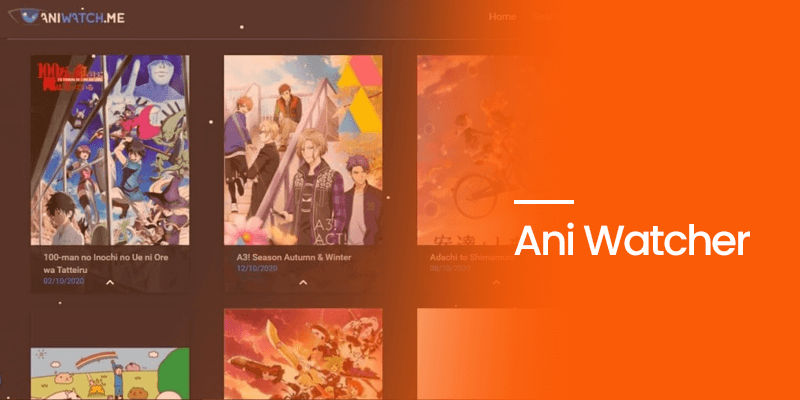
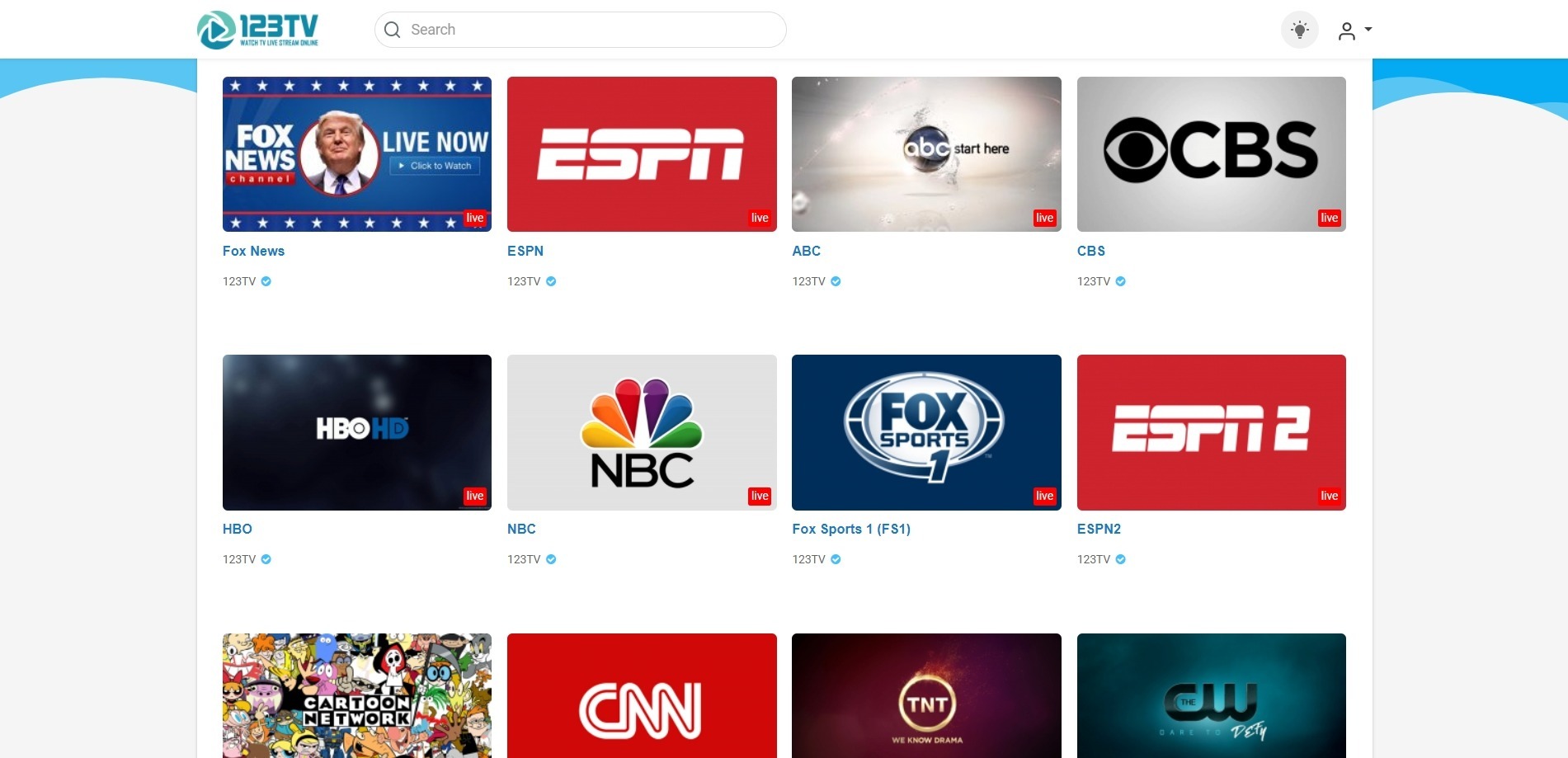


Add Comment