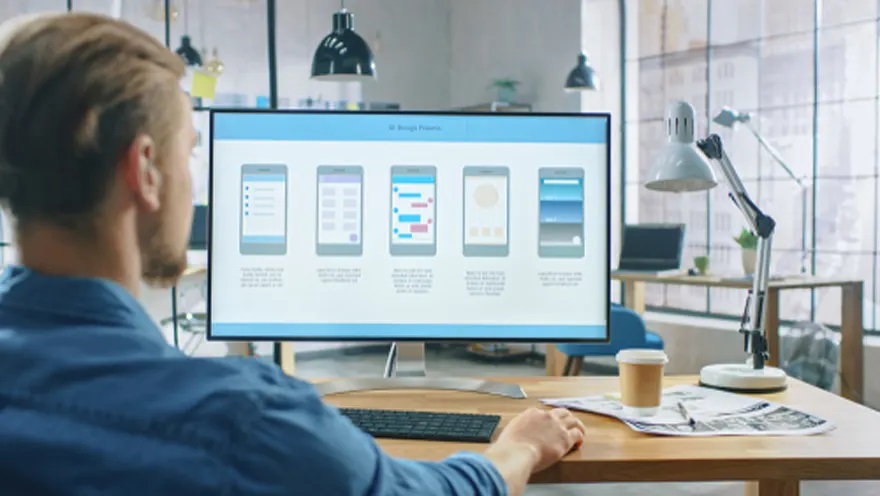Mobile applications have become an integral part of our daily lives, serving as tools for communication, entertainment, productivity, and much more. As the demand for mobile apps continues to soar, ensuring their functionality, security, and overall quality becomes paramount. Mobile application testing plays a crucial role in achieving these goals, ensuring that users have seamless and satisfying experiences. In this comprehensive guide, we will delve into the world of mobile software quality services, covering their importance, strategies, challenges, and best practices.
The Significance of Mobile Application Testing
Mobile software testing is the process of evaluating a mobile app to identify issues, bugs, and performance bottlenecks before it reaches the hands of users. The importance of this practice cannot be overstated, considering the following key reasons:
- User Experience Enhancement: Users have high expectations when it comes to mobile software solution. A seamless and bug-free experience is crucial for user satisfaction and retention. Proper examination ensures that your app works as expected, delivering a positive user experience.
- Compatibility Across Devices and Platforms: With the multitude of device types, screen sizes, and operating systems available, ensuring compatibility is a challenge. Rigorous checks ensure that your app functions correctly across a wide range of devices, reducing the risk of user frustration.
- Security and Data Protection: Mobile software solutions often handle sensitive user data. Security breaches can result in significant reputational damage and legal consequences. Thorough testing helps identify vulnerabilities and ensures data protection.
- App Store Approval: To publish an app on platforms like the Apple App Store or Google Play Store, it must meet certain quality standards. Mobile QA services help in meeting these criteria and getting your app approved for distribution.
Mobile Application Testing Strategies
Effective mobile software examination involves several strategies to ensure comprehensive coverage. Here are some essential strategies to consider:
1. Manual Testing
It involves human testers who interact with the app as an end user would. Testers explore the app, perform various actions, and report any issues they encounter. This approach is ideal for initial evaluation and identifying usability problems.
2. Automated Testing
Relying on scripts and software tools to execute test cases automatically, it is efficient for repetitive tasks and regression testing. Popular automation tools like Appium, Selenium, and Espresso are widely used for mobile software evaluation.
3. Compatibility Testing
With a multitude of device configurations and screen sizes, compatibility checks are critical. Conduct a trial of your app on a variety of devices, including different Android and iOS versions, to ensure it works seamlessly across the board.
4. Performance Testing
It evaluates how your app performs under various conditions, including high loads and slow network connections. It helps identify bottlenecks and ensures optimal performance.
5. Security Testing
This type focuses on identifying vulnerabilities and potential threats, including the examination for data leakage, encryption, authentication, and protection against common security risks.
6. Usability Testing
It involves observing real users as they interact with your app. This helps identify user interface issues, navigation problems, and other usability concerns.
Challenges in Mobile Application Testing
Mobile application QA services present unique challenges that require careful consideration and planning. Some of the common challenges include:
1. Device Fragmentation
The Android ecosystem, in particular, presents a challenge due to the vast number of device manufacturers and models. Software verification across various devices can be time-consuming and complex.
2. OS Version Diversity
Both Android and iOS have multiple operating system versions in use. Testing on different versions is essential to ensure compatibility and functionality across the user base.
3. Rapid Updates
Mobile operating systems and devices receive frequent updates. Your app must adapt to these changes quickly to avoid compatibility issues.
4. Network Variability
Mobile apps rely on network connectivity, which can be unstable or slow in certain situations. Testing under different network conditions is vital to ensure smooth performance.
5. Security Concerns
Mobile apps often deal with sensitive user data, making them prime targets for security breaches. Testing for vulnerabilities and staying updated on security best practices is crucial.
Best Practices for Mobile Application Testing
To navigate the challenges and ensure effective mobile software evaluation, consider these best practices:
1. Examine Early and Often
Start testing as early as possible in the development cycle. Frequent testing iterations help catch issues early, reducing the cost and effort required for fixes.
2. Embrace Automation
Leverage automation tools and frameworks to streamline testing processes. Automation reduces human error and ensures consistent execution.
3. Prioritize User Experience
Usability testing should be a top priority. Observing how real users interact with your software can uncover critical usability issues.
4. Create a Comprehensive Plan
Develop a detailed plan that covers all aspects of your app, from functionality and performance to security and compatibility.
5. Utilize Real Devices
While emulators are useful, examining on real devices is essential to ensure accurate results and identify device-specific issues.
Conclusion
Mobile application testing is a crucial step in delivering high-quality apps that meet user expectations. By adopting a strategic approach, considering the challenges, and following best practices, you can ensure that your mobile software performs flawlessly across various devices and platforms. Remember that a well-checked app not only enhances user satisfaction but also protects your reputation and data integrity.
Frequently Asked Questions (FAQs)
1. What is the difference between manual and automated mobile app testing?
- Manual testing involves human experts who interact with the app, while the automated approach relies on scripts and tools to perform checks automatically. Manual examination is ideal for initial exploratory testing and identifying usability issues, while automated tools are efficiently used for repetitive tasks and regression testing.
2. How can I ensure my mobile app is secure?
- To ensure the security of your mobile solution, conduct thorough security testing to identify vulnerabilities. Implement encryption, authentication, and data protection measures. Stay updated on security best practices and promptly address security issues as they arise.
3. What is compatibility testing, and why is it important for mobile apps?
- It involves checking your software on a variety of devices, screen sizes, and operating system versions to ensure it works seamlessly across different configurations. It is crucial for delivering a consistent user experience and reaching a wide user base.
4. Why is usability testing essential for mobile app development?
- This type of software evaluation involves observing real users as they interact with your software solution, helping you identify user interface issues, navigation problems, and other usability concerns. It ensures that your app is user-friendly and meets user expectations.
5. How can I stay updated on the latest mobile app testing trends and technologies?
- To stay updated on the latest trends, consider attending industry conferences, webinars, and workshops. Follow reputable blogs, forums, and social media channels dedicated to mobile software reviewing. Additionally, engage with communities and network with professionals in the field.