Workspace management apps represent an accomplishment of human ingenuity and innovation. They empower organizations to streamline their physical and digital workspaces.
By leveraging these cutting-edge applications, businesses can harness a wealth of functionalities. They’ve got everything: project management, document storage, collaboration, and team communication features.
These technological marvels, such as the Flanco app, revolutionize how we operate, streamlining property management and workflows and enhancing productivity. Still, with great convenience comes even greater risk. The threat of cyber attacks looms large. Malware and data breaches always present a looming danger – they are capable of wreaking havoc on the security of sensitive data.
So, how can we protect our workspace management apps from prying eyes? A simple solution to this predicament exists: a virtual private network (VPN).
Why Use a VPN to Access Workspace Management Apps?
In a nutshell, a VPN creates a secure and encrypted connection between your device and a VPN server. By masking IP addresses, locations, and online activity, a VPN conceals the data from prying eyes. It is akin to having a cloak of invisibility while traversing the virtual landscape. No one can snoop on your network traffic and track your online movements.
Not only does it offer protection and anonymity. By changing your virtual location, a VPN unlocks a world of possibilities. It also grants access to geo-restricted websites that would otherwise remain elusive.
A VPN also employs a suite of encryption protocols, including OpenVPN, IKEv2, WireGuard, and L2TP/IPsec. These protocols scramble your data into unreadable code only the intended recipient can decipher.
A VPN offers a wide range of benefits that can help protect your data and privacy. Here are some of the ways a VPN can help protect your workspace management apps:
- Preventing interception and tampering. A VPN protects you when hackers start sniffing around your data like a nosy neighbor. It keeps sensitive information and top-secret documents safe from data breaches.
- Protecting your credentials and sensitive information. A VPN protects your login credentials and confidential data from the clutches of identity thieves. A VPN is an absolute must-have if you’re handling sensitive company information.
- Bypassing network firewalls and filters. A VPN is like a secret tunnel that can bypass network firewalls or filters that block or limit your access to apps and websites. It means you can use your workspace management apps from anywhere.
- Enhancing your online privacy and anonymity. No more worrying about advertisers or malicious actors tracking your every move. With a VPN, you can rest easy knowing your digital footprint is well hidden.
Best Practices for Using a VPN with Workspace Management Apps
As cybersecurity threats evolve, businesses must stay up-to-date on the latest security measures. They must incorporate these best practices for using a VPN:
- Choose a reliable VPN provider with robust encryption and a solid privacy policy. While free VPNs are available, they will not provide the level of security paid services can offer. Some free VPNs may also collect and sell user data. Don’t skimp on your privacy. Keeping your sensitive data under lock and key is worth the investment.
- Install two-factor authentication (2FA) when using VPNs with workspace management apps. 2FA is one more way to keep those digital doors locked up tight. The added security prevents unauthorized access to sensitive data despite a password breach.
- Configure your VPN to ensure maximum security. Use a rock-solid encryption protocol like AES-256. It’s like wrapping your data up in a cozy blanket of security.
- Enable automatic kill switch functionality. A kill switch cuts off your internet connection if the VPN connection drops. It prevents any data leaks and ensures your online activity remains private.
- Keep your VPN software and other workspace management software up-to-date. Software updates often contain security patches and bug fixes that prevent cyber threats. It’s worth the few extra minutes to click that update button.
- Try to steer clear of public Wi-Fi networks when connecting to workspace management apps. These networks can be a security risk, leaving you vulnerable to cyber-attacks. It’s best to err on the side of caution and stick to a secure, private network.
By 2026, the global cost of cybercrime could skyrocket to 20 trillion per year. That’s a jaw-dropping 150% increase compared to where we stood in 2022.
We can’t just stick our heads in the sand and hope for the best. We have to take action to protect our digital infrastructures. Because without the necessary measures, companies are sitting ducks for cybercrime.
To help mitigate cybersecurity risks, using a VPN is an effective solution. And by following best practices, businesses can bolster their safety from cyber threats.





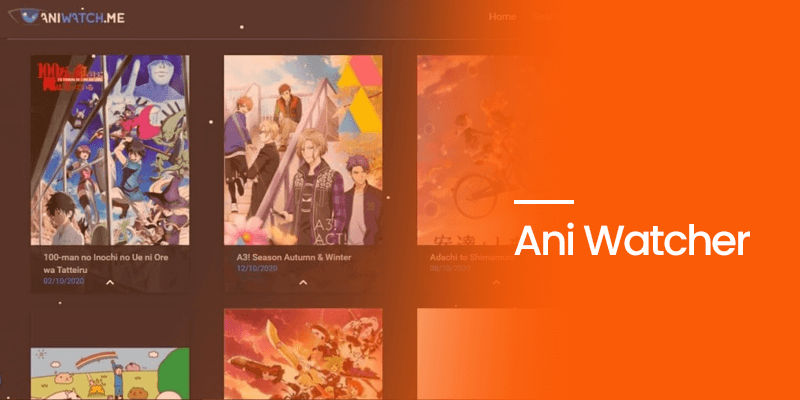
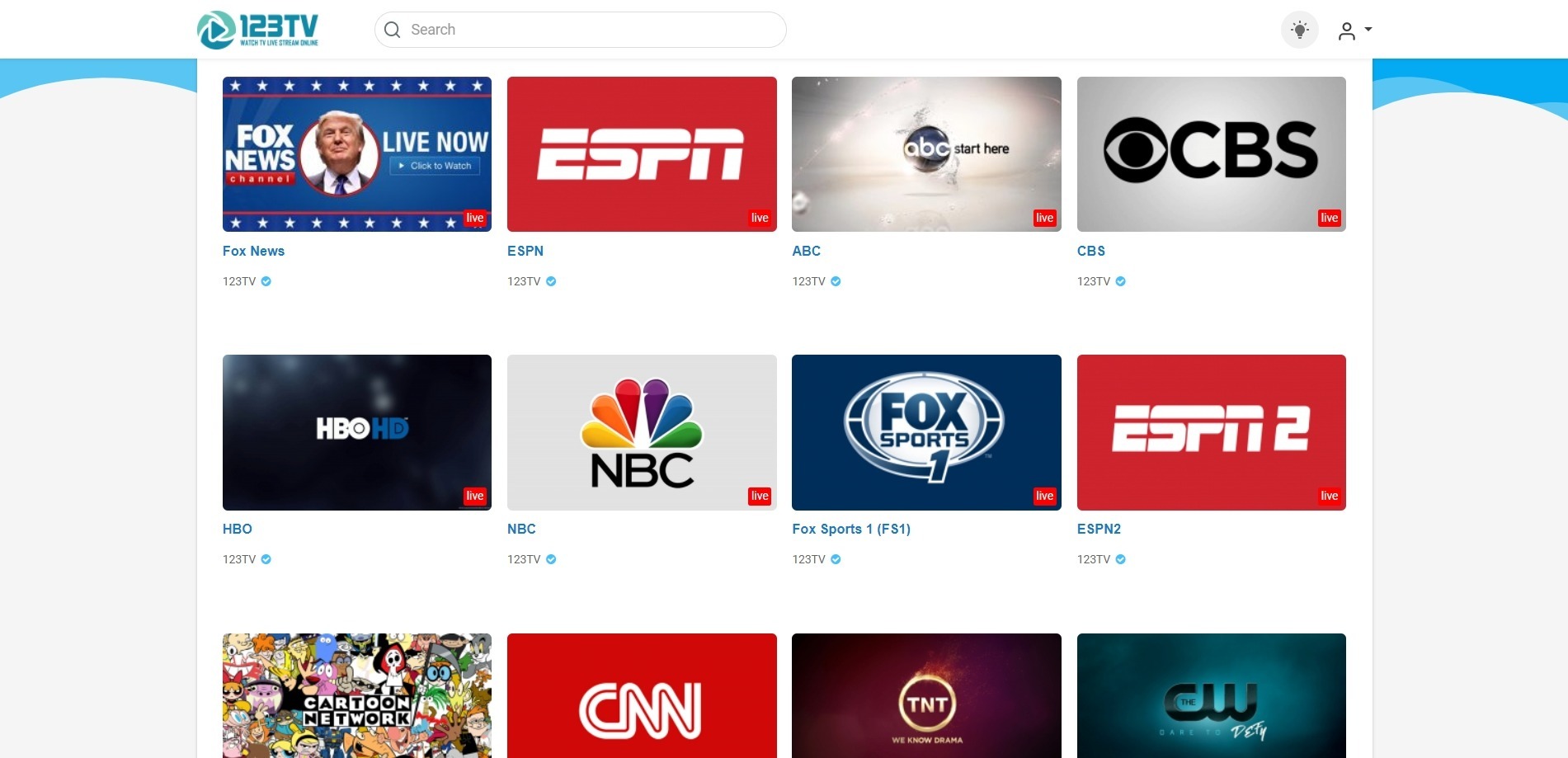

Add Comment