Want to play mobile games like Free Fire or Black Desert Mobile on PC with a bigger screen? If you’re the one who doesn’t want to be hooked to your phones for a long time while playing mobile games, it’s a good choice for you to install an Android emulator. An Android emulator can allow you to download and play most Android games/apps on your more powerful computer.
LDPlayer is one of the newest Android emulators for PC out on the market created by XuanZhi. Claiming to be the best Android emulator to play mobile games on PC, it makes its name in the industry for robust reasons. Though LDPlayer is not as famous as other emulators, such as BlueStacks, Nox, and MEmu, it’s really putting all its efforts to the development of the best gaming Android emulator.
LDPlayer Review
LDPlayer is a free Android emulator for PC. I’ve been using this emulator for two months – It gives great performance on gaming which I will show you later in this review, and it’s packed with features that make it more competitive.
LDPlayer does not require loads of storage and a high-end computer to run. It can run with a minimum 4 GB RAM and a minimum 36GB free hard disk space. It is also a highly optimized software, which is available on Windows 7, Windows 8, Windows 8.1, Windows 10, and even older versions. The install process is quite simple, and the installer is only about 2.8MB to download.
How does LDPlayer Look?
The interface is simple and standard Android. What is worth to notice is that there is a toolbar on the left of the home screen, it’s easy for gamers to do some game settings and other basic settings.
Also, you will find that LDPlayer comes with some pre-installed Android apps and games. These apps are Taobao, Dragon Storm Fantasy, Dragon Raja, etc. Most of them are mobile games, for the emulator focuses on gamers who love playing Android games on Windows. (Like PUGB Mobile, Clash of Clans, Black Desert Mobile, etc.)
The home screen is a bit empty right now. I just downloaded a few games. You can enter the LD Store to look out for hit games in the lists. Or you can search the one you love. More than that, you may have seen the search bar above the interface which will give you the access to directly search any game/app you want.
Features: More than just a Pretty Interface
1. Keyboard mapping
Keyboard Mapping is a tool that can set a mapping of keys on a keyboard to command actions on LDPlayer. Open the keyboard setting from the tool bar and then, you can drag the icons to the gameplay area or click anywhere on the screen of the emulator. By typing shortcut keys in the key button, you can easily create your own keyboard mapping for different games.
2. Game Settings
There are many great settings for enhancing your gameplay experience. It’s up to you to decide how much of your CPU, RAM and disk space assigned to the virtual Android system. Besides, you can set resolution, audio, wallpaper, and other settings according to your hardware and needs. (The game setting of PUGB Mobile is given)
3. Gamepad and Controller Support
Once you connect your gamepad with your machine, LDPlayer will automatically detect the controller and put it in use. It is a lot easier working with a gamepad and controller than using touch controls.
4. Multiple Instances
It has a built-in tool called “Multi-player”, which can enable you to launch multiple LDPlayer instances. You can sign in several accounts or play mobile games or apps with the same account simultaneously.
Gameplay Experience
I am recently obsessed with playing Arknights, which is a mobile tower-defense RPG that has been supremely popular in China for over eight months. You play as the “Doctor”, recently rescued by Amiya, tasked with overseeing the activities of an organization called Rhodes Island. In the game of Arknights, you will collect Operators in different tiers to help you defend your base.
I updated my graphics driver to get the maximum gaming performance both for my computer and Arknights gameplay. Then, to get the best Arknights graphics, I switched my PC from integrated to dedicated GPU. LDPlayer performed well for me for running at 60 FPS with no stuttering issues and graphical issues.
I find it smooth to play a couple of games. If your computer meets the minimum system requirement, you’re going to enjoy your gameplay experience with a gamepad or a controller.
LDPlayer Free Download
LDPlayer is free to download from www.ldplayer.net. The installation process is simple. You’ll find it easy to use with many game tutorials offered on the official website. Though it may have some bugs, the developers are working hard to update it. All in all, it’s powerful and can satisfy most needs.


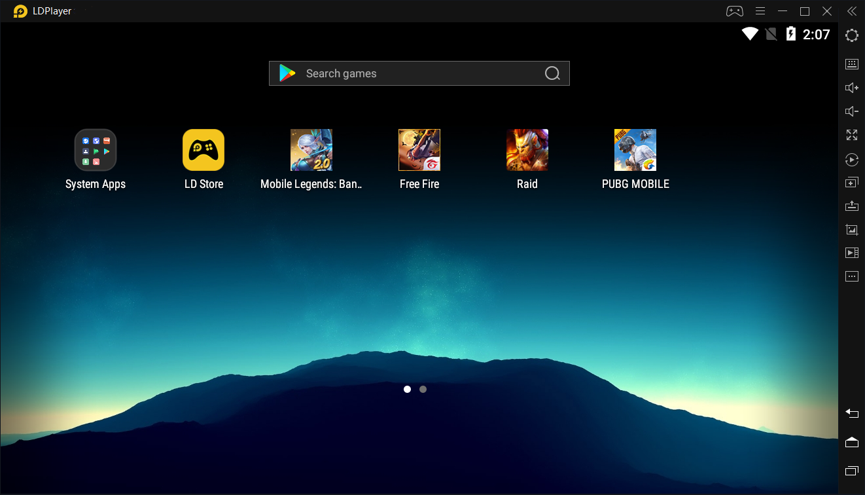
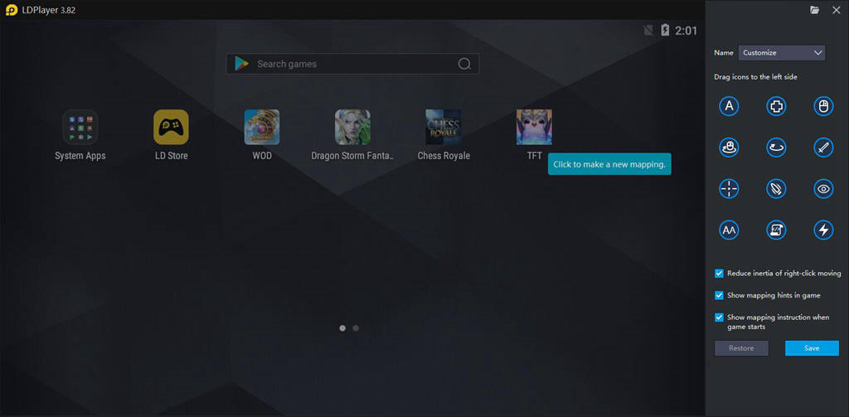
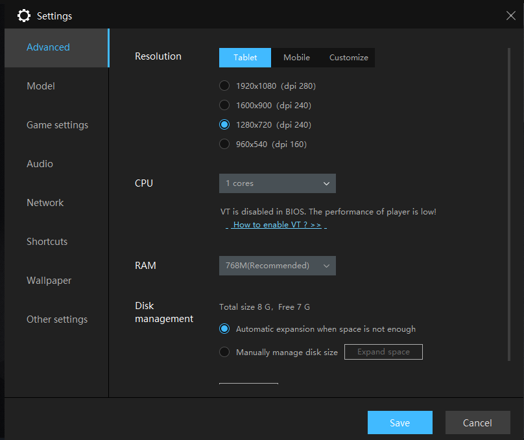
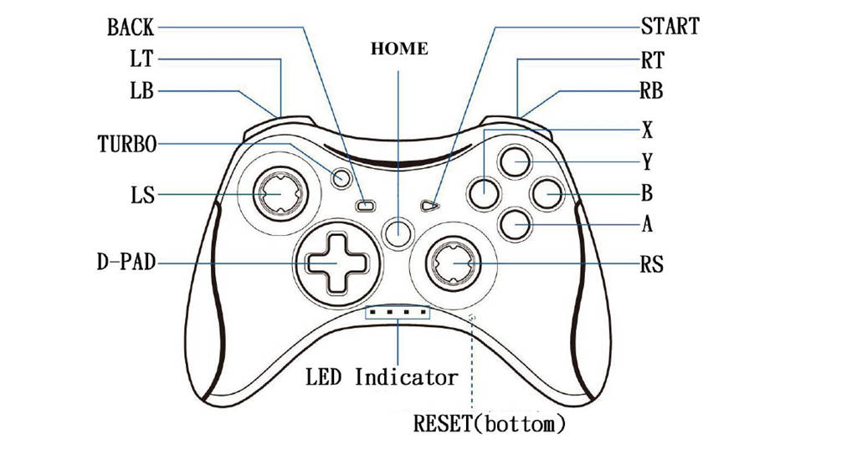
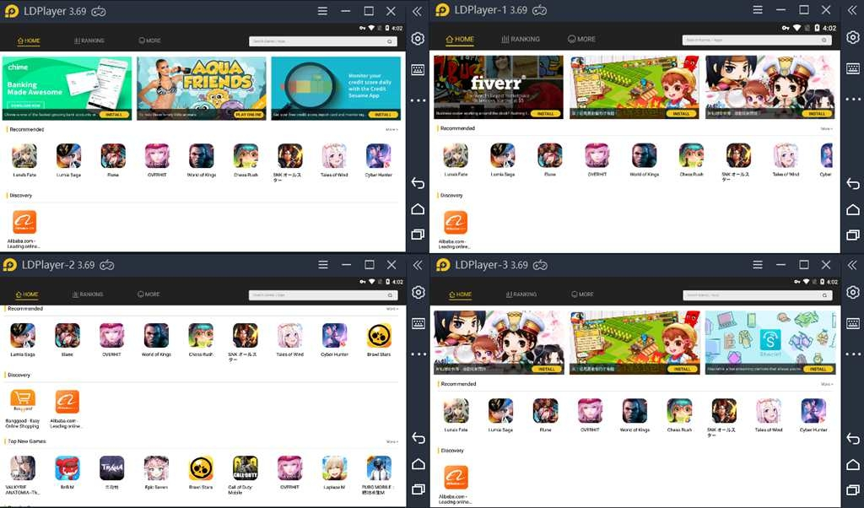





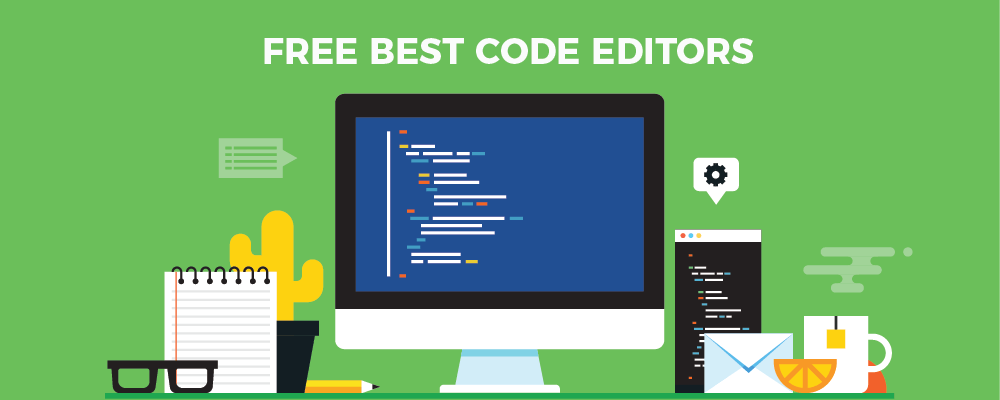

Add Comment