Videos are an effective marketing tool for brand promotion and creating product awareness in today’s digitally influenced era. You can get amazing results and ideas to strengthen your business on online platforms through intelligent video marketing. The strategy is in fact, a top-class revenue generator as seen through the latest market statistics. Ahead of every other platform, YouTube has shown remarkable excellence in this regard.
YouTube is among the most popular video platforms for enhancing your social media presence. Ahead of being an amazing entertainment source, YouTube video is also an intelligent and safe money-making way for freelancers. The impact of digitization has revolutionized the social media outlook into a revenue-generating mechanism. Following the line, hosts of YouTube editing software are available in the market for creating stunning videos and getting monitized. Before choosing the best video editing tool in this regard, let’s check the reason why video marketing is so important.
A Brief Introduction to Video Marketing Statistics
YouTube has a host of tools and tactics to help its users earn financial benefits by creating high-quality videos. You can experiment with your video creation and editing expertise to post content for money-making and become a successful YouTuber. Let us have a look at the recent video marketing statistics for a better insight into the strategy, as outlined below:
- 93% of brands reported an increase in sales due to the video content of their merchandise posted on social media platforms.
- Video-based product promotion is a business strategy for about 61% of marketing companies.
- The latest online surfing statistics reveal that site visitors spend 100 minutes on average per day while browsing through online videos.
- While 86% of marketers like to make YouTube videos for effective brand promotion, 88% of them are happy with the generated returns on investment through video marketing.
General Ways for YouTubers to Earn Money
Having a successful YouTube channel can be a bit time taking, but the results are worth the effort. Discussed below are some common ways you can use to earn money as a YouTuber:
-
Advertising
You can create YouTube channel and earn money for your videos through the AdSense utility of the YouTube Partnership program. You need to create interesting ads in payroll, display, and other formats for earning financial benefits from clicks and impressions. YouTube sends 55% of the income to the creators and keeps the rest.
-
Sponsorship
Influencer marketing is another smart way to earn money through video content on YouTube. You can make promotional videos to attract customers towards specific brands for increasing their product sales. The respective brand will then pay you for the work in a proportion to the generated profit.
-
Affiliate Marketing
Affiliate marketing is a well-known advertising model for generating leads to a company website. The strategy helps in bringing customers to the products and services offered by the brand. You can aid in the process by creating appealing videos to drive potential traffic to the site and earn financial rewards in return.
Creating Good YouTube Videos Efficiently Using Wondershare Filmora
Available on Windows and Mac, Wondershare Filmora is a smart and professional video editor for YouTubers or digital marketers. The easy-to-use interface and powerful set of features allows users to create videos in an effortless way. Let us have a look at the stepwise process to customize videos with the software in what follows next:
Step 1: Start a New Project
Download Filmora video editor from its official website and launch it on your PC or Mac. Tap ‘New Project’ on the tool’s welcome screen. Navigate to the ‘File Menu’ and click on ‘Project Settings’ to set the required aspect ratio. The software’s well-organized interface makes all the options quickly accessible.
If you are quite new to video editing or want to edit videos in a quick way, you can click the Instant Mode and import your video clips, then select the template, the video editing program will complete the job for you.
Step 2: Import Media Files
Head to the top-left corner and click on the ‘Import’ option. Choose ‘Import Media Files’ from the menu that drops down. Select the audio, video, and image files you desire of including in the project and hit the ‘Import’ button.
Step 3: Timeline Dragging of Imported Files
Drag the unedited video to the Filmora timeline to remove unwanted sections. You are allowed to trim, cut, and crop videos for a getting a customizable video. Besides the basic video editing, more advanced features can be found.
Step 4: Adding Visual Effects and Audio Edittin
You can experiment with your editing creativity while exploring the expansive features of Filmora. The new NewBlue FX and Boris FX plugins allows you to create amazing titles, openers, and lower-thirds for professional-looking videos. You can also change and remove the footage background with the AI Portrait and Green Screen effects to render a transparent look.
There are advanced customization options like keyframe adjustment, masking, and speed ramping for adding transition and blending effects to your videos. You can further, convert the speech components in the footage into exact text through the software’s speech-to-text feature.
Step 5: Applying Color Correction
This video editing software has a diverse range of overlays and filters for applying color corrections to customized videos. Advanced tools like Eyedropper, etc., can give a vibrant look to the final footage.
Step 6: Exporting and Sharing the Video
After editing, the videos can be uploaded to YouTube directly without saving. Otherwise, you can save the edited video locally to your system by tapping the ‘Export’ button. Select the video format from the ‘Format’ menu of the ‘Output Window’. You can also set the resolution, encoder, and frame rate of the footage under the ‘Settings’ option.
Conclusion
YouTube videos are a prime source of entertainment for the social media freaks of today. It is, however, interesting to know that the platform can be used to earn money with a little effort. When working in this regard, you can rely on the Wondershare Filmora program to create and edit videos. The software has a feature-rich library to turn your YouTube videos into visual masterpieces.



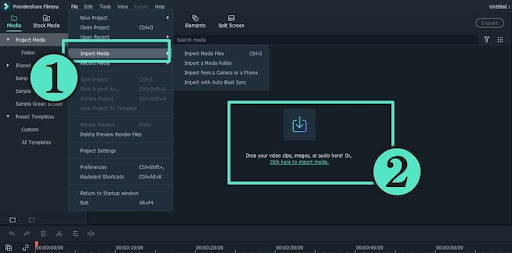
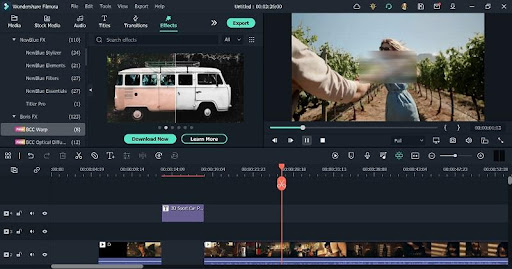
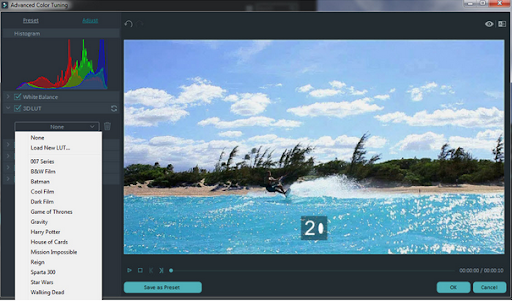
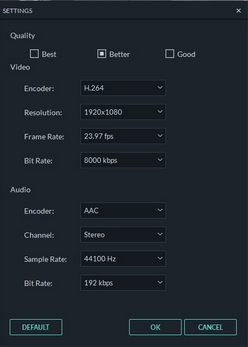



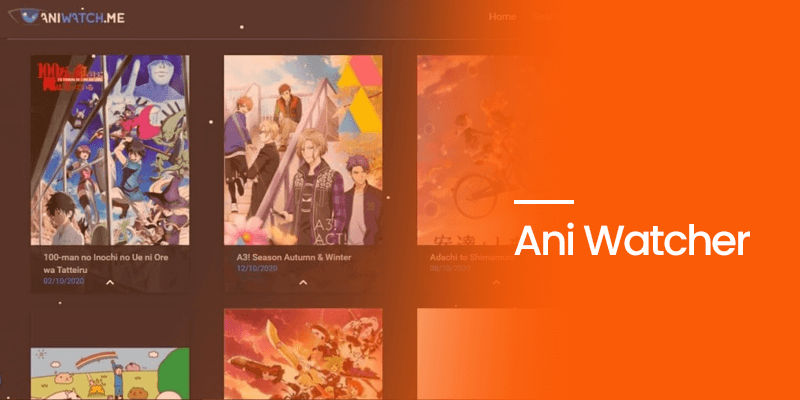
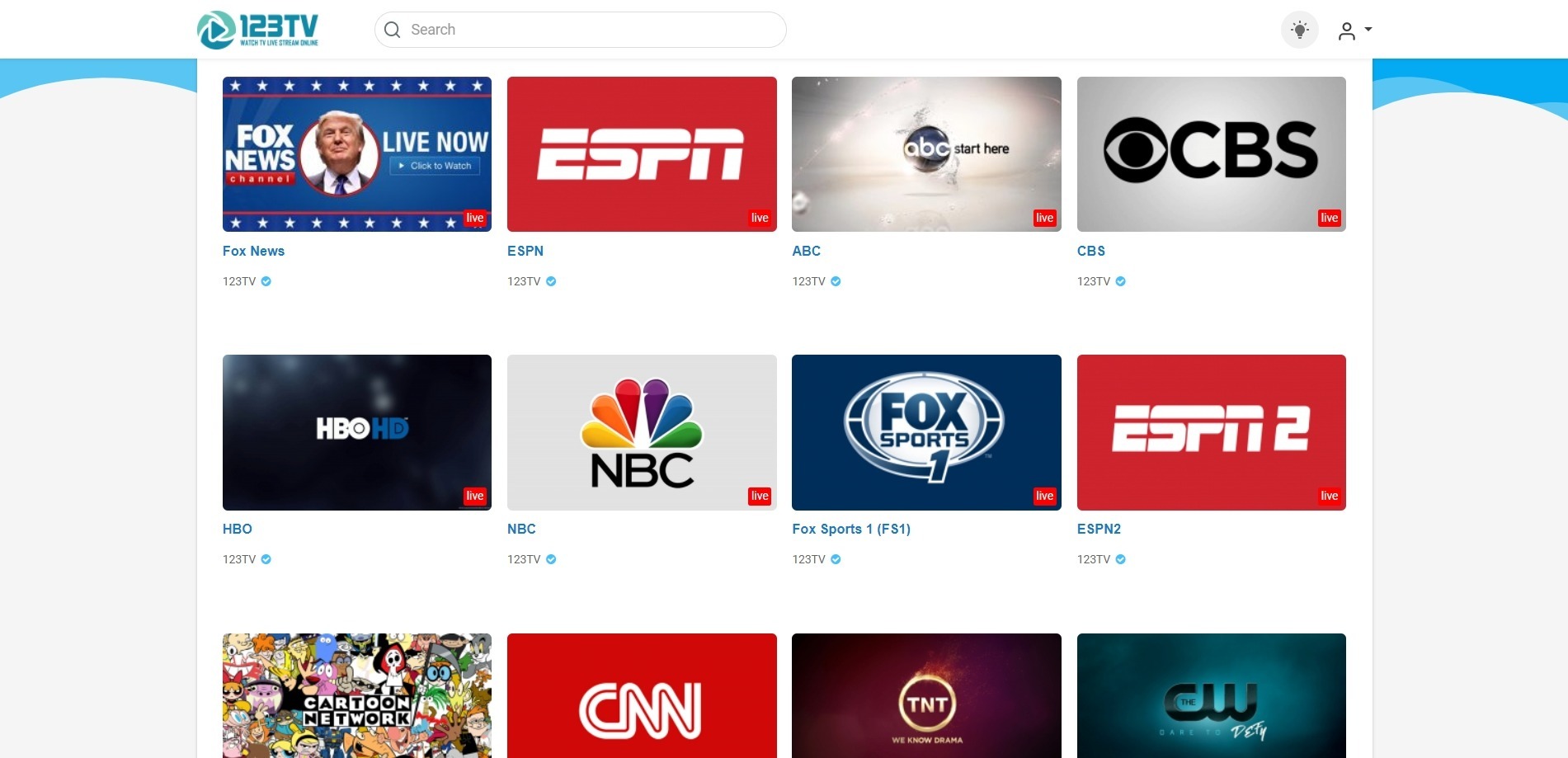

Add Comment