Transacting and staking on the Polkadot network is becoming more popular by the day. Many crypto traders are experiencing great success staking on the Polkadot network, while some are still a few steps behind. If you are one of those who needs help with staking, then you’ve come to the right place.
Staking on Polkadot is very easy, especially when using the Polkadot staking calculator. You can stake and transact on the platform without any hassle. Here is what you need to know about Polkadot staking.
What Is Polkadot Staking?
Staking is just like depositing money into your account and earning interest on your savings. Staking on the Polkadot network is related to this. You stake or lock in your funds, which are then used to endorse transactions on the network. But instead of interest, you get rewarded with tokens in the form of DOT, the native token of the Polkadot network.
Polkadot staking can be done in two ways. You could be a nominator or a validator. To be a validator, you are required to have a high level of technical skill and also need to run 24/7 to make a profit. On the other hand, a nominator could either stake using an exchange, lock funds in a wallet, or nominate a validator to stake.
How to Stake on an Exchange
The simplest way to stake as a starter is to stake using a cryptocurrency exchange. Anyone can do this because it is easy. All you need to do is buy DOT tokens, pick an exchange, and then deposit your tokens into your Polkadot wallet. Binance is one of the exchanges you can stake on.
Stake DOT Using Binance
Here is a quick procedure to follow if you want to stake using Binance.
- Log in to your Binance account. You can sign up if you don’t have a Binance account yet.
- Click on “Earn” in the dropdown box in the top menu bar.
- Click on “Binance Staking Product” and then look for DOT.
- Select the “Stake Now” button on the right, and you’ll get a “locked staking” pop-up.
- Choose how long you want to lock your tokens.
- Input the amount you want to stake
- Click on “Confirm.”
How to Stake Using Wallets
Staking through a wallet is another stress-free way of staking Polkadot. The best wallets to use for staking DOT are Polkadot-JS (a browser-based wallet), Ledger (a physical hardware wallet), IM Token (a mobile-based wallet), and Fearless.
Stake DOT Using Fearless
- Go to your Fearless Wallet app and click on “Staking,” which allows you to see the minimum amount you can stake.
- Input the amount you want to stake and select if you want to “Restake” and then “Payouts.” You can also choose another address to send the DOT rewards to.
- You’ll be asked to nominate validators from the suggested list provided, or you can search for anyone of your choice.
- Select at least 16 validators and click on continue.
- Finally, click on “Confirm.”
Stake Using Ledger
- Get a Ledger hardware wallet.
- Download the Ledger Live.
- Set up your device and create a Polkadot account.
- Click on “Earn Reward” and then “Continue.”
- You’ll see a “Bond Assets’’ window where you can change the destination of your rewards. Note that using Ledger Live won’t let you change your rewards destination but using Polkadot.js can help you do that.
- Input the amount of DOT you want to bond and click on “Continue.”
- Select at least 16 validators and then continue.
Staking Via Polkadot.js
- Create a stash and controller account with any method of your choice.
- If you’re using the Polkadot.JS UI, select the “Staking” tab.
- You can see who’s in line for a validator in the “Waiting” section, so you can choose whether to nominate them or keep them close.
- Select “Account Actions” and then click on the “+ Nominator” button.
- Then, select “Nominate” on a bonded account, and you’ll get a pop-up asking you to select at least 16 validators. Finally, click on “Bond & Nominate” to confirm your transaction.
Summary
It’s really paramount that you are conversant and up to date with the state of the chain and the lists of validators when staking Polkadot. You might not be able to redeem your rewards after a certain period, and you could also lose your DOT tokens if you choose inexperienced validators to help you nominate.




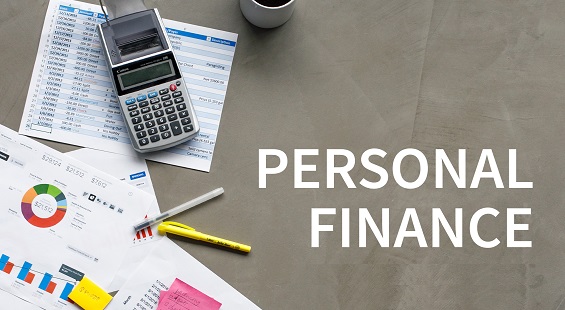



Add Comment