Kubernetes is a portable, extensible, open-source platform for managing containerized workloads and services that facilitates declarative configuration and automation, letting you run distributed systems resiliently, with scaling and failover for your application. Container orchestration automates the container deployments, scaling, monitoring, networking, and management of containers. Read on to learn more about how a Kubernetes Docker registry helps with better orchestration.
Kubernetes Docker Registry for Better Orchestration
Kubernetes is a DevOps tool that automates most of the repetition and inefficiencies of doing everything by hand. The app developer tells Kubernetes what it wants the cluster to look like, and Kubernetes makes it happen.
Automated Deployments
Automated deployment is an essential part of the continuous delivery system. You start with building the product, deploying it, testing it, and finally releasing it to production. There are jobs corresponding to all of these four stages, and all these jobs are chained. Here chaining means that when the build jobs are successful, the deployment jobs will get triggered; when the deployment jobs are successful, the testing jobs will get triggered, and so on.
After every job, we will have notifications that will tell us about the status information of the jobs, and in case there are any issues and all about the jobs. With container orchestration, you can automate your container developments.
Monitor Resources
It monitors your container workloads. Suppose, if your container is down, it tries to bring back containers in an automated manner. Besides, you can know the available options for software test automation.
Scale Up and Down
The whole point of the cloud and Kubernetes is to have the ability to scale. We want to add new nodes as our existing ones become full, and as the demands drop, we want to delete those nodes and scale them down. Container orchestration engines automatically scale up or scale down your containers whenever the load increases or decreases.
Upgrade
It also helps in upgrading your environment from one version to another version.
Scheduling
Apart from these, it also performs these tasks as its prime responsibility. Scheduling means placing the containers in the right node based on their configurations. Kubernetes has a scheduler. The scheduler’s job is to schedule pods onto nodes. If you have one machine with four CPU cores and start deploying pods, now by default, Kubernetes uses the best-effort quality of service to schedule pods meaning that pods will be treated with the lowest priority. They can use all of the CPU and the memory but will be killed if the system runs out of memory and takes low priority when scheduling onto nodes.
On the surface, this might seem okay when starting, but as the box gets full, things get messy. First, it is crucial to add CPU and memory requests and limits. When you do this, Kubernetes will give you the guaranteed quality of service, a high priority. When you tell Kubernetes that your service needs, for example, 500 milicores of CPU, it will make better-informed scheduling decisions when placing your pod onto nodes, kind of like Tetris.
Resource Management
They effectively manage the base machine resources like CPU, memory, etc., by placing restrictions in the containers. Therefore, the containers with the resource limits or restrictions cannot consume more resources from the base machine than specified.
Load Balancing
It takes care of load balancing the workloads. A load balancer is nothing but a device that could be either physical or virtual that can distribute your incoming network traffic across your different back-end servers, which are a part of a cluster.
Container Networking
It also takes care of container networking. A pod is an isolated virtual host with its network namespace, and containers inside all run in this network namespace. This means that containers can talk to each other via localhost and a port number, just like running multiple applications on your laptop.
Final Thoughts
Kubernetes is a container orchestrator that helps ensure that each container is supposed to be and that the containers can work together. Kubernetes is all about managing these containers on virtual machines or nodes. The nodes in the containers they run are grouped as a cluster, and each container has endpoints, DNS, storage, and scalability. Everything that modern applications need, without the manual effort of doing it yourself.
You can get a secure private Kubernetes registry by JFrog that hosts local Docker images. Simultaneously allowing to gain insights and full control on your code-to-cluster process while relating to each layer for each of your applications.

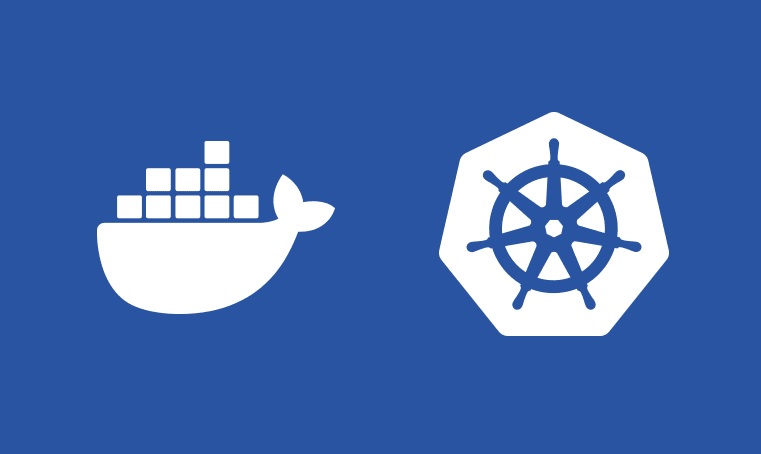





Add Comment